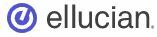Read the information below to gain access to your MyWallaceSelma formally known as the OneACCS login portal.
Attention All!
MyWallaceSelma (OneACCS) login
The below link provides access to the following student information to Student Records, Financial Aid, and Student Account:
- Log into MyWallaceSelma (OneACCS) Account
- View Account Balance
- View Financial Aid Status
- Print a Schedule
- Print an Unofficial Transcript
- Request an Official Transcript
- Register Online
- Update address, telephone numbers, and email address (*Current Semester Registration Schedule*)
- Make Payments and Payment Plans
MyWallaceSelma ⇒⇒⇐⇐OneACCS login portal
INSTRUCTIONS: How to access My Wallace Selma.
- Your username will be your "A" number + @student.wccs.edu -- Example: A01245686@student.wccs.edu
Your password will be !WCCS + your 6 digit date of birth MMDDYY
FINANCIAL AID STUDENTS: Follow the instructions on "How to access My Wallace Selma."
- How do I check my account for unsatisfied requirements?
⇒ CLICK Financial Aid Dashboard, next
⇒ CLICK Eligibility, next
⇒ SELECT Aid Year, SUBMIT
⇒ SELECT the Student Requirements link - How to find Student Detail Schedule?
⇒ SELECT Student Records, next
⇒ CLICK registration, next
⇒ Student Detail Schedule - How to view Account Information?
⇒ SELECT Student, next
⇒ CLICK Account detail for the term, next
⇒ SELECT the term you want to see,
QUESTIONS? Email: financial.aid@wccs.edu
Powered by: